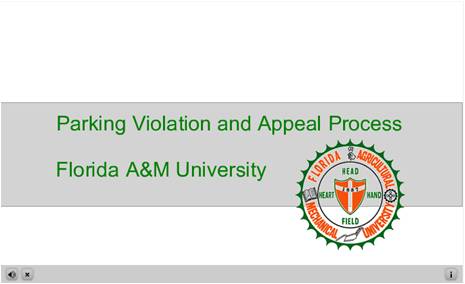Where is my car?
This web-based learning module consists of web pages and navigation system for learners to go through a parking violation scene, and resolve a citation/immobilization issue.
Click here to view this tutorial.
Learner audience
Students, employees and visitor of Florida A&M University who park their vehicles on campus
Learner objectives
At the end of the learning session, learners will be able to:
- Know what to do when their cars got ticketed or immobilized.
- Understand the parking rules and regulations of FAMU.
- Remember the procedures of appeal process.
Principles applied in the courseware design
Experience --- Learner’s previous parking experience (if any) definitely comes into play when they follow each screen. For those who had similar parking experiences, they can easily understand the material.
Contiguity --- Directional cues, such as the results of one option immediately jumps in upon click of an arrow, and learner’s choice and consequences are on a continuous path. A friendly lady with different postures is on some slides to add more fun and meaning.
Proximity --- Content of association is put together, for instance, the options for learners to choose.
Target to the right audience --- This tutorial will be put on our training/parking services website; therefore, the audience could be anyone who parks cars on FAMU campus.
The language is simple and intuitive.
Learner feedback is provided through the quizzes.
SCORM compliance
This web-based learning material is created in Adobe Captivate. In my opinion, the design would not change as much as the output options change. We just need to note that in Captivate, if we select AICC or SCORM options for the project, the full screen publishing option cannot be applied. By using Flash file as the output, Adobe Captivate generates the SWF file in the Flash version. The project information area displays useful statistics about the project including the size (resolution), number of slides, audio information, eLearning details, accessibility compliance, and the playback control assigned to the project.
The only thing I still need to figure out is the Forward and Backward buttons that Captivate generates automatically when the project is published. I’m sure that can be changed, but for this project, I personally don’t think it’s necessary to remove them.